Twitter has recently released a pretty big change to the way we share other’s posts on their site. Before, to include any sort of opinion when retweeting, users had to cram both the original tweet and their comment in 140-characters. Not anymore. Twitter has granted us the new “Add A Comment” option to the retweet feature, and you should be doing it every time you retweet.
How To Retweet With A Comment
If you’re on Twitter, you probably know what retweets are. If you need a refresher, refer to our beginner’s post on managing a Twitter account for your facility.
Retweets are a way to share something from another account to your current followers. It’s often compared  to “sharing” an article on Facebook with your friends. Companies and personal accounts alike have been retweeting since the beginning on Twitter. It helps to bring new content into your feed and is great for showcasing similar accounts or to say thank you if another user tweeted about your company.
to “sharing” an article on Facebook with your friends. Companies and personal accounts alike have been retweeting since the beginning on Twitter. It helps to bring new content into your feed and is great for showcasing similar accounts or to say thank you if another user tweeted about your company.
Previously, Twitter limited your retweet to just that, nothing more nothing less than the original tweet. Now Twitter is understanding that accounts often want to explain to their followers why they’re retweeting this particular post. Or, to add a comment or opinion to the tweet. Here’s how to retweet with a comment.
1). Find A Tweet That Will Be Relevant To Your Followers
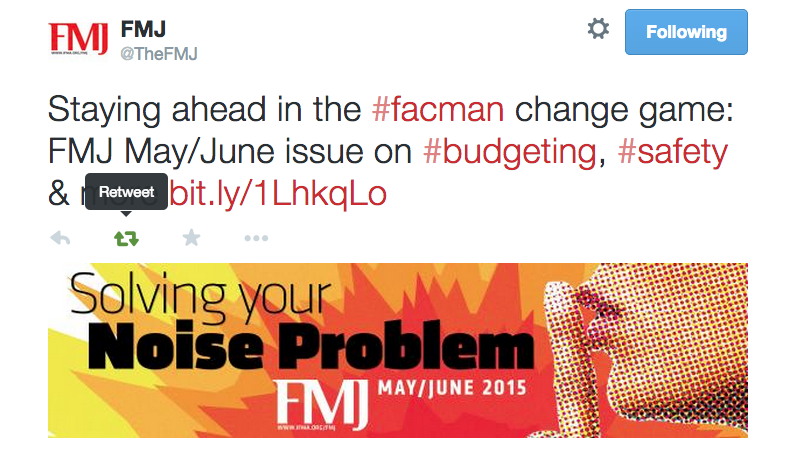
Finding tweets worth sharing is half of the battle. If you need a little inspiration, try checking out some of our favorite Twitter accounts:
- International Facilities Management Association
- Buildings Media
- Facility Executive
It’s important to only share something with your beloved followers that you truly think will be applicable to them. This is your opportunity to enlighten them with information they may not be exposed to on their own. It’s your chance to become a thought-leader in their eyes, so use this feature carefully! Once you have selected the tweet you want to share, click on the green arrow circle under the original tweet. It is located to the right of the reply button.
2). Add Your Comment In The Provided Section
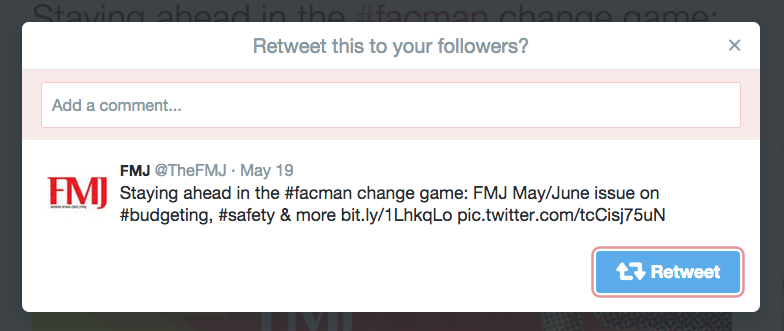
You will be taken to another screen where Twitter will prompt you to “add a comment”. Click in this box to type in your addition. You will only have 116-characters (instead of the usually 140-characters) to complete your comment. You’ll notice below, the quote tweet only has 7 characters remaining. Twitter isn’t the place to ramble and they keep that theme with comments, use this just to validate your decision to retweet or to share your brief thoughts on the subject.
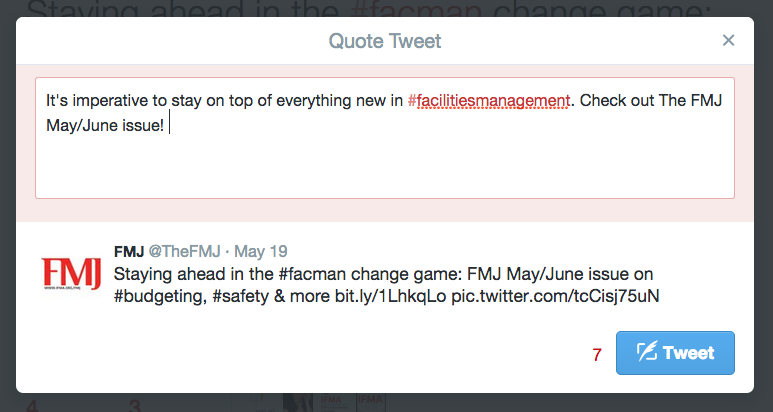
Consider adding a popular facilities management hashtag like #facman or #facilitiesmanagement to your retweet if the original post didn’t include one. Remember, it’s best to include no more than three hashtags to avoid confusion, which will also leave room for your actual comment. When you’re happy with the way your comment looks above the tweet, select the blue “tweet” button to share it with your following. Remember, you can’t edit tweets after they’ve been submitted, so be sure to double check for spelling and any other errors.
3). Your Retweet + Comment Will Look Like This
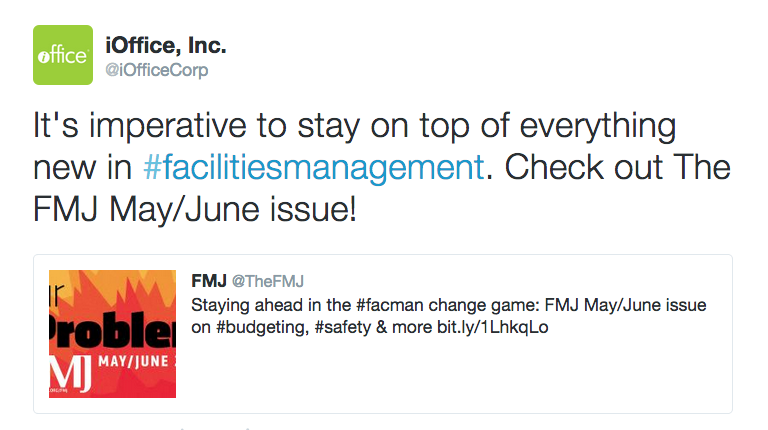
Congratulations! You have successfully retweeted with a comment. You’ll notice the original image from that was attached to the tweet has been modified to fit into a smaller square box. If you would like an image that will size down perfectly, choose one without text. For this example, we choose to show how an image would look when it does have text, as you can see it’s not as visually appealing. Below you’ll find an example of one that is a better choice. See the difference?

Twitter, while fast-paced and busy, is the perfect platform to find and share relevant FM information and trends in the industry. It’s also become a go-to source for news and immediate information, especially for Millennials. If you would like more information on how Twitter can help you reach your tenants and expand your facilities management business, check out our ebook, Social Media: How To Do It And Why You Need To.
[blog_cta id=’af574307-ae44-4744-a55f-400248f54274′]
