There is nothing more powerful than convenience. A vast majority of us have a lot to get done in a limited amount of time. If you are out running errands on your lunch hour, you save precious time by stopping at the SuperStore down the road that has everything you need, as opposed to stopping at three different stores for those same items.
In the Facilities Management profession, iOFFICE is that one stop shopping, providing you all the tools you need to accomplish your tasks with ease. Sure, you can accomplish the same tasks without a FM 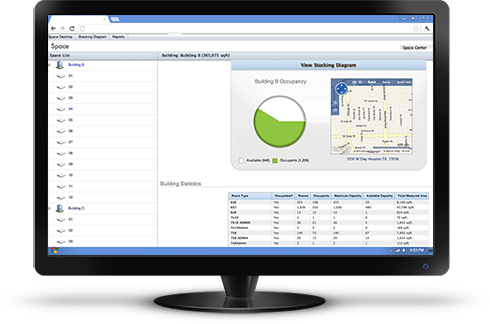 software tool, but how much time will you waste and how many errors do you stand to make along the way? Why travel to point A, B, C and D on your road to success, when you could just travel from A to D through the use of one integrated platform?
software tool, but how much time will you waste and how many errors do you stand to make along the way? Why travel to point A, B, C and D on your road to success, when you could just travel from A to D through the use of one integrated platform?
Skeptical about the need for an Integrated Workspace Management System (IWMS) portal that serves all of your needs? Let’s take a look at Thomas, AMC Industries’ newest facilities manager.
Let’s Meet Thomas
Thomas recently started his FM position at AMC Industries. When he took over the position, he was handed a computer file full of information and Excel spreadsheets with all the data he needs to know. As time goes on, he is finding that a majority of the information is outdated, still including employees that no longer work there and computers that were replaced six months ago. And with five people changing departments over the next week, it is critical that your information is not only up-to-date, but must be shareable amongst HR and IT to ensure a smooth transition from one department/floor to the next. Thomas is quickly realizing that he must identify and implement new tools in order to ensure not only his success, but the success of the entire organization.
The Need for Space Management
Thomas has identified the first order of business is to implement a Space Management module.
With several floors of employees and the organization constantly promoting from within, space management is a key element to Thomas’ job. His job is to serve the people and without real-time information, he is unable to serve them well. Coordination between HR, IT and the FM are essential. A space management solution ensures everyone is on the same page at all times, with real-time data and the ability to easily plan and move employees where they need to be at a moment’s notice. No more worrying as to if HR shared the updated Excel spreadsheet after the last move or updating and sharing multiple times a day as changes arise.
What is missing: Historically, the facilities manager at AMC Industries has utilized excel spreadsheets to store the data as to where each employee sits. The prior FM even went so far as to print out colored paper floor plans to easily determine who is where and when. But how do you ensure this information is kept up-to-date? How do you guarantee that each team member has access to real-time, relevant information as they need it? And while those colored floor plans make the information easy to sift through, it wastes a lot of time and paper having to print out a new floor plan each time someone moves spaces.
Scheduling the Technicians
A key element to Thomas’ job is ensuring all tangible assets are serviced on schedule and that out-of-service items are fixed with minimal downtime. He has identified a facility maintenance module and app as AMC Industries’ solution.
While your organization may have a service agreement with specific companies to ensure all necessary assets are serviced and working properly at all times, how exactly are these calls fielded? Many companies are still taking phone calls and emails and writing up paper work-orders, but this system is highly antiquated. And if Jennifer realizes her computer is on the fritz, but has to run out the door to a meeting, her service ticket may have to wait until she gets back to be processed. This wastes valuable time and money, neither of which your organization can afford to lose. Through a simple facility service request app, she can send through her work order from her smart phone while waiting in the boardroom for her next meeting.
What is missing: While the system of accepting phone calls/emails, writing up paper orders and making technicians check in at the office between jobs has been working for many years, the system is very flawed. Paperwork gets lost, emails get stuck in cyberspace and technicians get “stuck” at jobs longer than anticipated. With an automated system, tickets can be scheduled ahead of time for routine maintenance agreements and employees can rest assured that their service requests are received and processed as soon as they are issued. And since all relevant players have access to this software through a smart phone app, your employees and service technicians achieve wider mobility, never having to go back to the office just to receive or issue an order.
Maintaining Assets Requires Tracking Your Assets
A company of any size has a massive amount of assets to track. When Thomas took over his position, he was handed a Word document with a list of where each asset was located and who had possession of that asset. But updating that sized document proved to be a grueling challenge. Changes occur daily when it comes to assets, especially in the mobile workspace of today.
Thomas found an asset tracking module to be the answer. Each asset can now be assigned to its proper assignee and the system of updating information should anything change can be done by anyone who has access. And since there is a mobile application for that as well, you risk no item slipping through the cracks.
What is missing: Your organization’s assets can prove to be one of it’s biggest costs if not organized properly. While many companies start out with an asset list, this list quickly becomes disorganized and irrelevant. You have colleagues taking laptops home, employees moving from one floor to another and taking their tools with them, as well as assets replaced with another when one fails. With so many fingers in the pie, your only way to ensure your information stays relevant and up-to-date is to provide the necessary tools to ensure your employees know there is a system in place that is easy for everyone to use.
Having Outlook Isn’t Enough
Outlook is used daily by thousands of companies to do anything from manage tasks and contacts and reserve spaces. At first glance, it is an all-encompassing tool. But we all know that a tool is only as good as the people using it. And in this technologically advanced age, people want tools that are quick and easy to use. If they cannot reserve a conference room or quiet space quickly and easily, they will wait until they have more time on their hands. And then, five more critical tasks may come up before they can get to it. Enter: room reservation software.
What is missing: While Outlook and other task managers may be great for an individual’s duties, once you get more than one person involved you must provide them access to the tools they want, when they need it most. Room reservation modules come with a mobile app that allows spaces to be reserved regardless of where your colleague is. They have access to real-time information at a moment’s notice, providing the control and peace-of-mind every quality team member deserves.
Rethinking Your Approach
So, while is it possible to do iOFFICE without iOFFICE, should you really have to? Do you really want to end up in Thomas’ position, with information coming at you from all angles, never knowing what is up-to-date? And you certainly do not have time to enter new data into a spreadsheet each time changes are made or requests are needed.
Sure, there are probably individual systems that could help your organization’s performance in each of these tasks. But why work on several various tools that do not integrate with each other when you could have one that fits all your needs? Implementing three or four different tools will likely cost you more in both time and money.
Who wants to spend ten extra minutes inputting the same information across several platforms when you could have one convenient stop that talks to each module? So, while you can do iOFFICE without iOFFICE, you cannot do it efficiently. And in today’s fast-paced work environment, efficiency is key.
[blog_cta id=’2824e93a-b4ab-464b-8c22-3d239983e6c0′]
