Have you noticed anything different when you log into LinkedIn? If not, don’t worry. The social platform is rolling out changes gradually, so it will get to you soon. 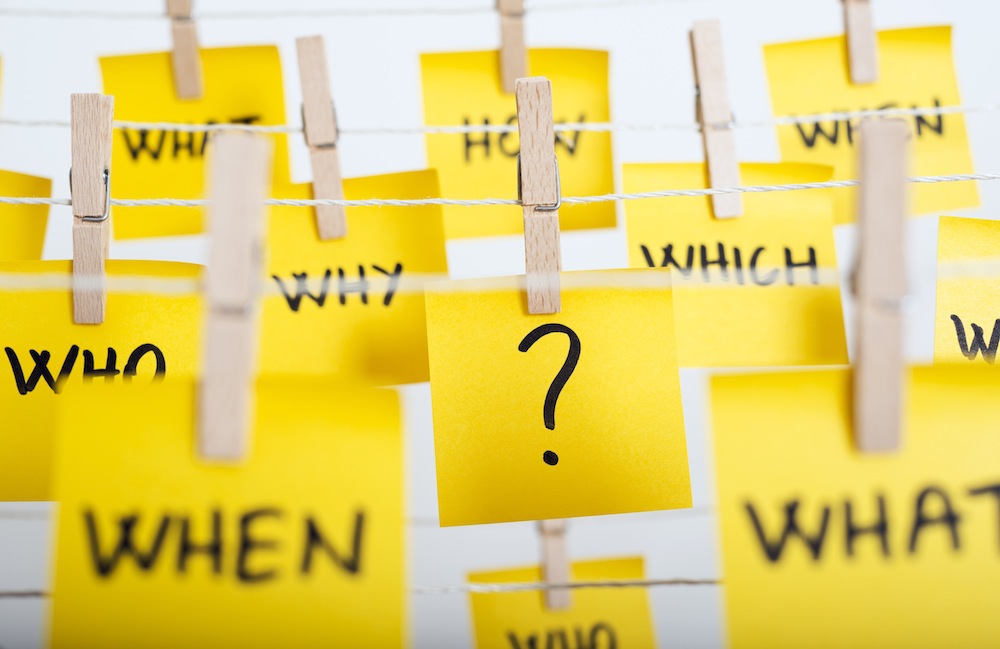 I just noticed my profile update, and here are the newest features I found useful. Three I find to be positive changes, and three skew a bit negative. However, depending on how you use LinkedIn as a facilities manager – let us know what you think of the new changes in the comments below.
I just noticed my profile update, and here are the newest features I found useful. Three I find to be positive changes, and three skew a bit negative. However, depending on how you use LinkedIn as a facilities manager – let us know what you think of the new changes in the comments below.
New Feed Analytics
When you head to your homepage, you’ll notice a few new tabs with some valuable information. You can kick on “your recent activity” to see what you’ve been up to, see the number of people who have viewed your page in the past week or share something with the LinkedIn world.
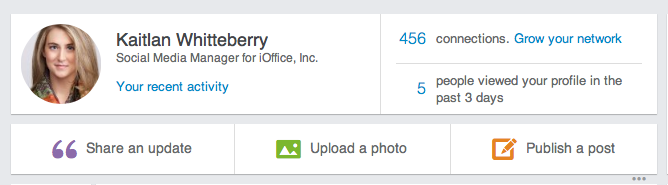
Adding Media & Career Sections
Technically, this isn’t a new features – and LinkedIn has long allowed users to add work documents to personal profiles. However, now you can select where these media files appear on your page – which makes much more sense then before. Another new feature for the profile page is the addition of optional career sections. This is the perfect opportunity to show your stuff! The available options are: Volunteering Opportunities, Organizations, Honors & Awards, Test Scores, Patents, Causes You Care About, Projects, Personal Details and Advice For Contacting.
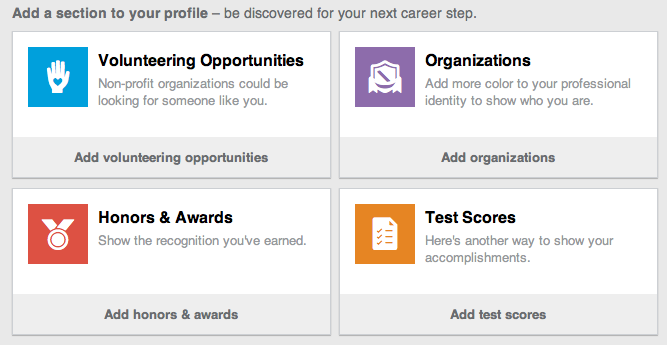
Stay In Touch Box
If you take a look to the right of your home feed, next to your new analytics buttons, you’ll see a new square box of updates on your connections. Want to see the next update? Just click on the next one and the existing one will go away. Or you can click the “skip” button. This tool is great to see what your connections are doing on the site, and maybe will gently remind you to catch up. It can be easy to forget whom you’re connected with! Once you go through all of your “updates”, LinkedIn will suggest “people you may know” until more of your connections have updates to share.
Changes To Group Posting In Feed
Hopefully you’re a member of a few facilities managers’ groups, if not head on over to this blog post to learn why (and how) you should join. Previously, articles and questions posted on your feed from different groups showed images the author posted. However, now you simply see the overall image of that group. You also miss the article description, which I found useful because you could tell what an article was going to cover before clicking to read it. This isn’t my favorite new update, but it’s important to mention the change.
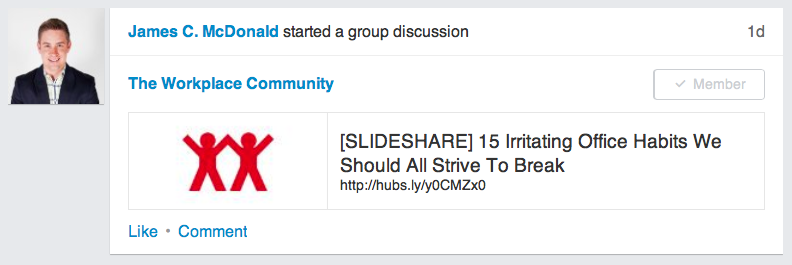
Profile Automatically In Edit Mode
Previously, when you visited your personal profile page to check up on things, you viewed the page as anyone would see it who’s your connection. Now, when you select “profile” from the top tabs it immediately places you in edit mode (notice the pencils in the corner of each tab). Just something to be aware of when you’re looking around on your page. If you do want to see how someone else views your profile, select “view profile as” and select from the options.
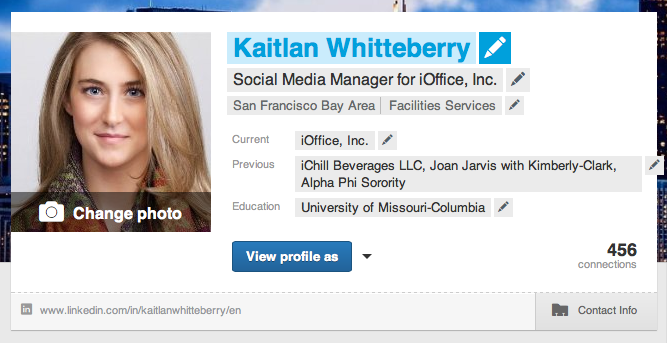
Limit Number Of Searches
LinkedIn is mostly a free platform but at the end of the day it is a business. Their primary purpose is to make money. So, to encourage more people to switch to the premium paid plan, which allows unlimited searches, they have started limiting the number of searches you can make while inside LinkedIn when using the free version. Of course, they won’t tell anyone exactly how many searches are too many. If you find yourself out of searches for the month, simply switch over to Google and be sure to include “LinkedIn” in your keywords to encourage results from the site. To learn more about this change and why they decided to implement it, head over to LinkedIn’s help page.
What’s the one thing that remains constant in the social world? Change. It’s how social networks keep us interested and not bored with their sites. It allows them to use the latest technology, make changes they believe will help improve the user experience, and increase their bottom line. Frustrating? Sometimes. Necessary? Definitely. With a few clicks around the new design, and you’ll be a pro in no time. Any changes we missed? Be sure to let us know in the comments below!
[blog_cta id=’7d38aece-0a1e-4551-9ec4-7a829ef99b58′]
