Whether you’re planning the annual office Christmas party or hosting a large open house full of potential prospects, utilizing social media in the right way can help spread the word and important information about your upcoming event! Facebook and Twitter are your best bet for utilizing social for events, below are some tips we’ve used in the past.
Create an Event Hashtag
Ensure all of the items about your event are easy to find by using a custom hashtag in each of your posts. Here are a few examples. For an iOffice Halloween Party you could use #iOfficeSpook or for your annual Christmas Party #iOfficeHoliday. If it’s something more formal like a new office open house in New York you could say #NYOpenLoft. Try to keep it short so as many of the 140 characters you’re allotted per tweet are available. Get creative! Have fun with your hashtag, and encourage employees to use it when posting about the event.
Create a Facebook Event
A few weeks before the date of your party, create a Facebook event and invite people through the social app itself. If your event is internal, you can make the event “private” so only invited individuals will be able to access the content. To do this, you must create the even through your personal profile. Company pages are not allowed to create private events. If you want to spread the word, make the event “public” so when one person RSVPs through Facebook, their friends will be notified in their newsfeed too. You can create a public event through either your personal page or your company page.
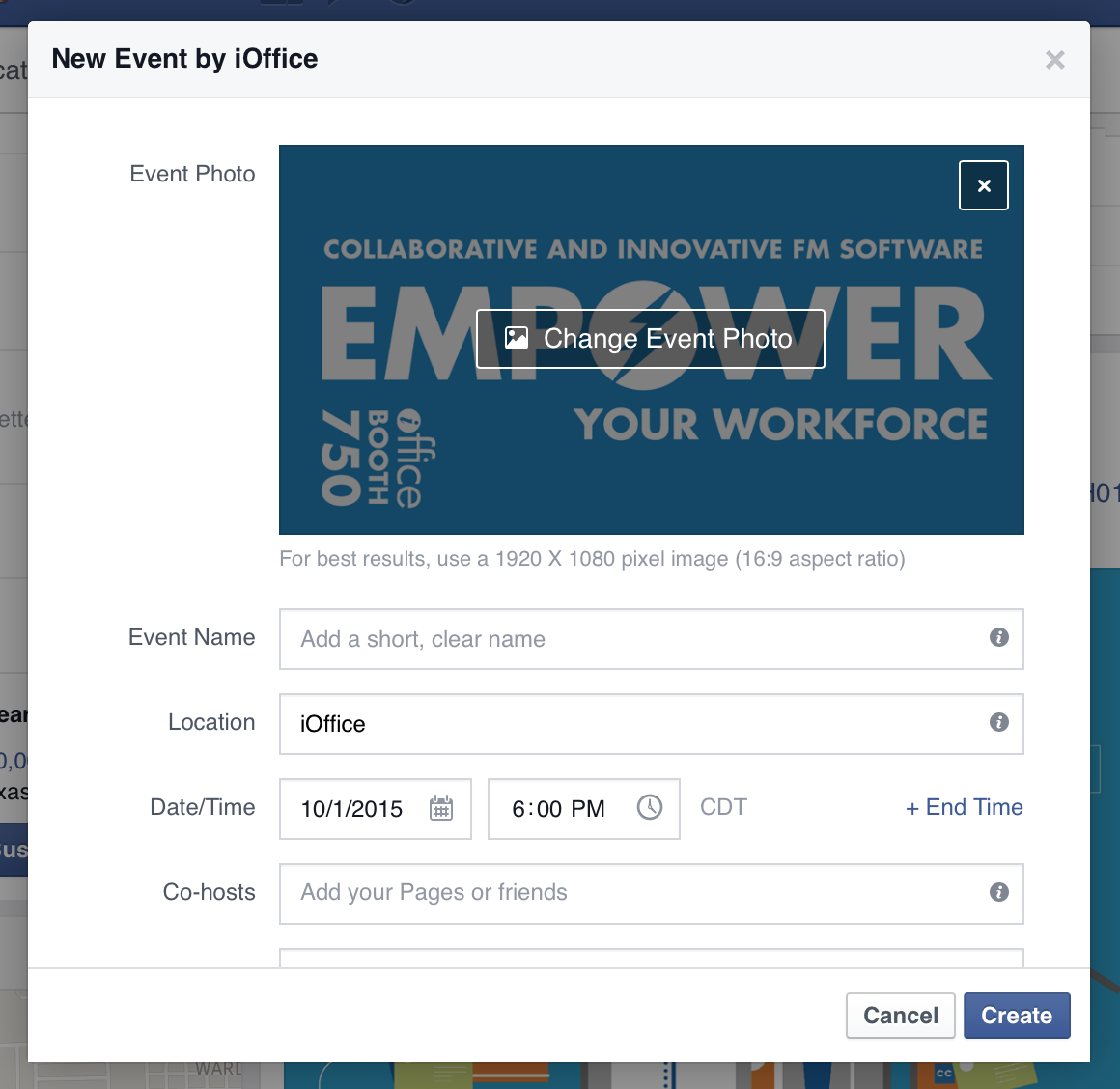
Be sure to include all the information attendees would also receive from a more formal invite in the description. The start and end time, date and place are obvious, but consider also including who else they can bring, if a RSVP is needed for entry and what type of food will be served (if any). Don’t forget a link to your website with more information, or include a point of contact if individuals have further questions. It’s also a good idea to include a photo or any marketing materials on the “cover photo” of the event to help it stand out in the newsfeed — and to help people get a feel for what to expect!
Post Your Event Page on LinkedIn Groups
This only works for those companies who are having an open event, but finding people who would be interested in attending through LinkedIn is much easier when using groups. If you’re a real estate agent promoting a new office building, try posting your open house in a local chapter or city group. However, if your event is private it’s best not to use LinkedIn as a promotional tool, simply because LinkedIn doesn’t offer any way to eliminate those who see the information.
Organize Invites With Eventbrite
If you’re planning to host more than 50 people, consider organizing your event RSVPs through this site. It helps shift through who’s going, who’s not and can send attendees an email reminder or updates leading up to the day of your party. The site isn’t free, but when organizing such a large group of people, your company will probably be glad to pay for this service. It streamlines everything in one place, so you can focus on getting your facility ready.
Share Photos After
Everyone wants to see photos of themselves or their friends having fun! Share a few of the best photos from  your event either in a Tweet (you can select up to four) or in a Facebook album if you can’t narrow them down. Be sure to get everyone’s permission first before tagging them in the photos, and always refer to your company’s social media policy on posting photos online. You can also use these photos to help promote your event the following year, and to showcase your company culture on all of your social sites. Happy partying!
your event either in a Tweet (you can select up to four) or in a Facebook album if you can’t narrow them down. Be sure to get everyone’s permission first before tagging them in the photos, and always refer to your company’s social media policy on posting photos online. You can also use these photos to help promote your event the following year, and to showcase your company culture on all of your social sites. Happy partying!
[blog_cta id=’69fdb0ae-1f37-40ef-9abe-798191d441dd’]
