When listening to people talk about social media have you ever thought to yourself, what in the world are they saying? From retweets to hashtags to memes and algorithms, it’s as if an entirely new language was created 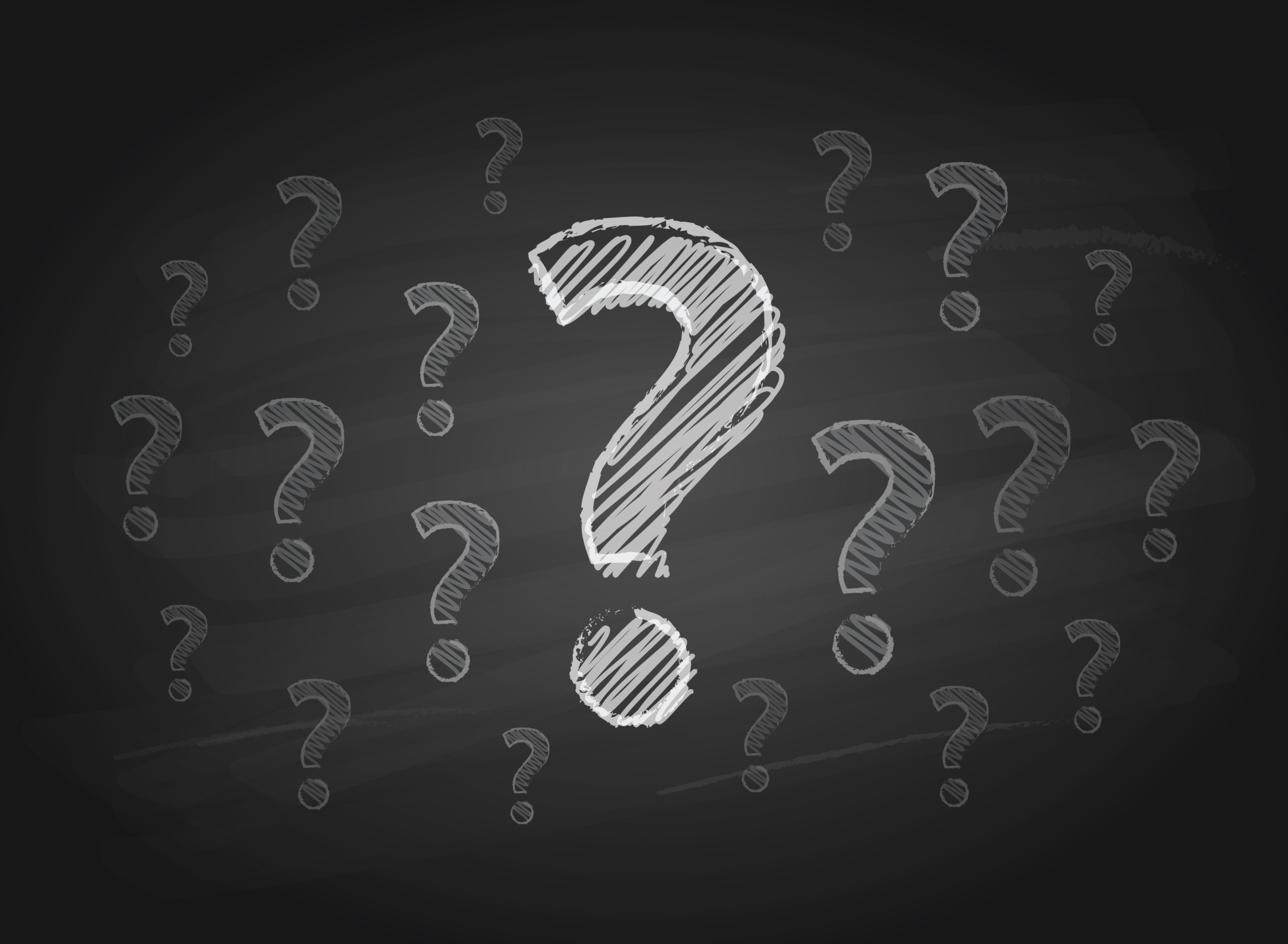 overnight. If social media banter has you varying away from the conversation, you’re not alone! Don’t let your fear keep you from joining the conversation. Use this dictionary to help make sense of the essential social media terms, and you’ll be retweeting and endorsing people in no time!
overnight. If social media banter has you varying away from the conversation, you’re not alone! Don’t let your fear keep you from joining the conversation. Use this dictionary to help make sense of the essential social media terms, and you’ll be retweeting and endorsing people in no time!
A
Algorithm: This is the set of formulas developed for a computer to perform a certain function. This is important in the social sphere as the algorithms used by sites like LinkedIn use are critical for getting your profile and content to show up.
API (Application Programming Interface): This is how you share your social sits directly on your website! Twitter is the most popular, and will live-stream your tweets directly from the API. For more information on how to add it to your webpage, click here.
B
Banner Image: The large image that appears on your company LinkedIn page. The equivalent of the cover photo for Facebook and the header photo for Twitter.
Bitly: A website that allows you to shrink your links so they fit into a tweet or just appear smaller in a post. They also let you see how many people visited that link.
Bio: The section of your Twitter, Facebook or LinkedIn profile that allows you to explain what your company does. This should always be filled in, and include your website.
C
Connections: The LinkedIn equivalent of a Facebook ‘friend’ is a ‘connection.’ Connections are categorized by three levels: 1st degree, 2nd degree, and 3rd degree based on the people you and that person have in common. These connections are more than just ‘friends’ as they are people you met at a conference, have worked with in the past, or have communicated with in your industry.
Cover Image: This is the larger Facebook photo that appears above your profile. This is important because it is the first thing visitors to your page see. LinkedIn refers to this as the banner image and Twitter the header image.
D
Direct Message: On Twitter, once both parties are connected, one party can send the other a direct message. This is not public, and is simply a private communication forum rather than a tweet.
E
Endorsement: An endorsement on LinkedIn refers to an instance in which another LinkedIn user recognizes you for one of the skills you have listed on your profile. They appear on your profile, and the individuals who have endorsed you for that skill appear next to the item on your page.
Eventbrite: A website where people host the information to their live event, where you can purchase tickets and receive updates about the event.
F
Facebook Reach: This is the organic number of your page’s followers that have viewed your post. Facebook only shares a percentage of your content with your audience, based on their relevancy and popularity algorithm. Some view this as a way to drive up advertisement spending.
Fans: These are the people who follow your page on Facebook.
Favorite: On Twitter, when a person signifies that they have enjoyed your tweet or the content it leads to. These are represented by the ‘star’ icon in the tweet.
Follower: Not to be confused with ‘fans’, these are the people who follow you on Twitter.

H
Handle: This is the term used to describe someones username on Twitter. For example, at iOffice our handle is @iOfficeCorp.
Hashtag: A hashtag is a category tag used on a variety of social networks as a way to define a message’s topic. They can be created by companies, events or trending topics. The ‘hashtag’ is preceded by the ‘#” symbol and social networks use them to make it easier to search for information on a specific topic, like #IFMAWW15 for example.
Header Image: The large image that represents your Twitter page. This is also the equivalent of the banner image on LinkedIn and the cover image on Facebook.
Highlighted Post: On Facebook, users can ‘highlight’ a post on their profile so visitors see that post first. This is the equivalent of the Twitter pinned tweet.
I
Influencer: Defined as an account that has a large impact on their industry or area of expertise. They are though of as experts in their field. They can be journalists, academics, industry analysts, celebrities, professional advisors, brand advocates, or industry corporations.
K
Klout: A website that measures your individual social influence in comparison to other individuals. Scores range from 1 to 100 and change over time based on your activity and engagement levels.
L
LinkedIn Groups: These are private or public sections of LinkedIn where people of matching professional backgrounds or with similar interests can connect and share information. There are billions of groups on LinkedIn, and many in the facilities management sector. We have our own group, iOffice News.
LinkedIn Pulse: A publishing platform within LinkedIn where users can write blog posts, or articles on specific topics to share with their followers. This feature was once limited to just LinkedIn Infuencers, but is now open to all users. Check out Elizabeth Dukes’ latest Pulse Article on Facilities Management Relationships.
LinkedIn SlideShare: An online social network for sharing presentations and visual documents. LinkedIn owns slideshare, but they may be shared among all social platforms.
M
Meme: This is a term that describes when a photo, idea, thought, video or general concept has become popular on the internet. It is often used with humor.
Mention: A Twitter term used to describe when a user includes someone else’s @username in their tweet to attribute a piece of content or to begin a discussion with them. It is also used to include another user in a conversation or to thank a user.
N
Newsfeed: On Facebook, this is your home base, where you can see everything that your friends or companies you follow have posted. This is also where you can like or share their post. The equivalent to the Twitter timeline.
P
Pinned Tweet: On Twitter, users can ‘pin’ a tweet to the top of their profile page so visitors see that specific tweet before all others. This is the equivalent of Facebook highlighting.
Profile Photo: On all social networks, this is your main “identity”. It is your main image to describe your company, building or brand. If you are managing your company social pages this should be your logo or office building. If it is a personal page, this should be a clear photo of you!
R
Recommendation: On LinkedIn, this is taking the ‘endorsement’ one step further. This is a written declaration of a user’s experience with you as a professional and willingness to be referenced for it.
Retweet: On Twitter, this is the equivalent of a ‘share’ on Facebook. An individual enjoys your tweet so much that they want to share it with their own following, and are also helping you expand your reach. A high compliment.
T
Tag: On Facebook, LinkedIn and Twitter you have the option to tag or ‘mention’ someone in your post.
Timeline: On Twitter, this is your home base, where you can see everything that your friends or companies you follow have tweeted. This is also where you can favorite or retweet. The equivalent to the Facebook newsfeed.
Twitterverse: The entire scope of everything on Twitter is referred to as the ‘twitterverse’.
Trending: When an image, blog, video, tweet, topic, event or individual has received major recognition and shares through the internet over what they usually receive. That item would be considered “trending”.
Y
Yammer: A website that is used by companies as an internal form of communication. Sometimes it is described as the “Facebook for Business”.
Now that you know the lingo, are you ready to get started promoting yourself and your FM brand on social? Check out our ebook to start off on the right foot. Need more convincing? These statistics should convince you that social media is definitely worth your time.
[blog_cta id=’9cb6b97e-3e61-4c13-986d-ef5cdf039ac5′]
